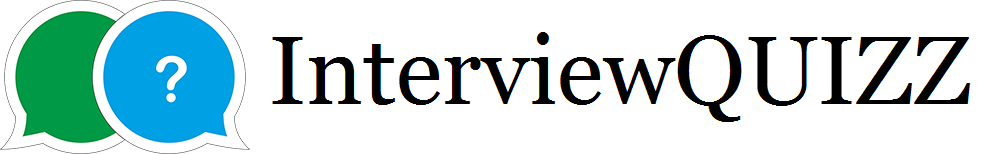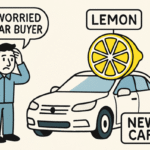Creating a logo for your business is an essential step towards building a brand identity. A logo helps people recognize your business in the sea of competitors. However, not everyone has the budget to hire a professional designer or the skills to create one from scratch. Fortunately, you don’t need to be a design expert to make a logo online. In this article, we’ll discuss how to make a logo online.
1. Determine Your Brand Identity
Before creating a logo, you need to have a clear understanding of your brand identity. Your logo should be a reflection of your brand’s personality, values, and mission. It’s essential to consider what message you want your logo to convey and who your target audience is. For example, if you want to create a logo for a children’s clothing brand, you might want to use bright colors and playful fonts.
2. Choose a Logo Maker Tool
Once you have a clear understanding of your brand identity, you can start looking for a logo maker tool. There are many logo maker tools available online, both free and paid. Some popular options include Turbologo, Wix Logo Maker, and LogoMaker. These tools allow you to create a professional-looking logo in minutes, even if you have no design experience.
3. Pick a Design Template
Most logo maker tools offer a wide range of design templates to choose from. These templates are pre-designed, and you can customize them to match your brand identity. When selecting a template, consider the style, color scheme, and font that best represent your brand.
4. Customize Your Logo
Once you select a design template, you can start customizing the logo. Most logo makers allow you to edit the text, change the colors, and add graphics or icons. It’s essential to keep your brand identity in mind when customizing your logo. Make sure the logo reflects your brand’s personality and values.
5. Review and Save Your Logo
After customizing your logo, it’s essential to review it carefully. Check for any spelling mistakes, make sure the fonts and colors are consistent, and ensure that the logo looks good in different sizes. Once you’re satisfied with your logo, save it in a high-resolution format, such as PNG or SVG.
6. Use Your Logo Everywhere
Now that you have your logo, it’s time to start using it everywhere. A logo is an essential aspect of your brand identity, so make sure to use it consistently across all your marketing materials, including your website, social media platforms, business cards, and email signature.
In conclusion, creating a logo online is an easy and affordable way to establish your brand identity. With the right tools and a clear understanding of your brand identity, you can create a professional-looking logo in minutes. Remember to keep your brand personality and values in mind when designing your logo and use it consistently across all marketing materials.